Revver Upload Tool v.1.0.4
Advertisement
Description
To upload videos to Revver, you need a Revver account (create account now) and the Revver Upload Tool. After you download and double-click the Upload Tool, you can drag and drop a video to post it to your account.We accept all common formats, including Quicktime, Windows Media, MPEG, MPG, ASF, MOV, WMV and most forms of AVI. Once you upload a video, it will be processed by our system to add the RevTag. To see the status of your files, login to...
Read more
- Developer:Revver
- Downloads:34
- Price: Free
To free download a trial version of Revver Upload Tool, click here
To visit developer homepage of Revver Upload Tool, click here
Advertisement
System Requirements
Revver Upload Tool requires Mac.
Revver Upload Tool v.1.0.4 Copyright
Shareware Junction periodically updates pricing and software information of Revver Upload Tool v.1.0.4 full version from the publisher using pad file and submit from users. Software piracy is theft, Using crack, password, serial numbers, registration codes, key generators, cd key, hacks is illegal and prevent future development of Revver Upload Tool v.1.0.4 Edition. Download links are directly from our publisher sites. Links Revver Upload Tool v.1.0.4 from Bittorrent, mediafire.com, uploadfiles.com, hotfiles.com rapidshare.com, megaupload.com, netload.in, storage.to, depositfiles.com and other files hosting are not allowed. The download file is obtained directly from the publisher, not from any Peer to Peer file sharing applications such as Shareaza, Limewire, Kazaa, Imesh, eDonkey, eMule, Ares, BearShare, Overnet, Morpheus, BitTorrent Azureus and WinMX.
Review This Software
More Revver Upload Tool Software
Advertisement
HTTP Upload Tool in PHP v.1.0
This is a simple tool that lets you setup a drop-box for users to upload files with a browser.
Send6 Air Wizard v.2 2
Send6 Air Wizard is an upload tool which allows you to send file or upload file to your online storage directly from your desktop. Send6 Wizard uses the latest technology from Adobe - Adobe Air .
FreakShare Uploadtool v.1 4
FreakShare Uploadtool is a tool for uploading files to FreakShare servers. FreakShare is a file hosting service that allows users to upload files, with a maximum size of 450 Mb. each, to their servers.
HandyFTP v.1.0.29
The reason why this program was created is author's desire to save his time on routine tasks. Once upon a time it happens that author needed to frequently upload web pages and other files like images to his FTP server.

Flash Music Studio v.1.25
Flash Music Studio is an easy and powerful tool to convert music files into Adobe Flash movie. Supports major music formats, such as MP3, WMA, WAV and OGG. Creates cool flash music player with stunning visual effect graphic equalizer.
Classic FTP File Transfer Software v.2.28
Classic FTP is an easy FTP client that allows you to upload, download and delete files from a remote server. "Mirror and Upload" tool to scan a selected local folder and upload any files that do not exist in the selected remote folder.
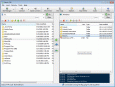
Classic FTP Free FTP Client v.2.38
Classic FTP is a free FTP client that allows you to manage, upload, download and delete files from a remote server. "Mirror and Upload" tool to scan a selected local folder and upload any files that do not exist in the selected remote folder.
ClassicFTP v.1.0
Classic FTP is an easy to use ftp client that allows you to view, edit, upload, download and delete files from a remote server (website) or network for free.
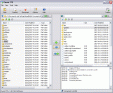
Classic FTP Plus File Transfer Software v.2.38
Easy ftp client allows you to view, edit, upload, download and delete files and synchronize files on a remote server with your local folder with a single click.
FilePrint v.1 3
FilePrint offers quality print products using a full range of paper and finishing options. Please note that only Windows XP and Windows Vista are supported.
PictureGo! v.6.1
Create and view images and slideshows. You can select a folder and play a slideshow with subfolders optionally included. With the MyShow feature you can create your own slideshow out of any number of folders.